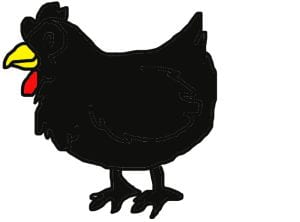
Today I learnt how to draw on Kleki! I chose a chicken because it is my favourite animal. It was very hard to do! This is how you do it.
- Open Kleki
- Click new
- Select transparent
- Google image search for a line drawing
- Copy and paste image as a layer
- Fit and centre
- View layer
- Switch order of layers
- Layer 2 move slider 50% so the line of the image is visible
- Check you have selected level 1 in the tools
- Click draw and trace the outline
- Click layer
- Turn off layer 2 to see your outline of your image
- Add your details and colours